Purpose
A CDISC Library account allows a user to access the Data Standards Browser and view the data standards in the CDISC Library. This Work Instruction details the steps to provision or deactivate a CDISC Library account.
Scope
The CDISC Library Support Technician and Azure Active Directory Administrator will use these Work Instructions to provision or deactivate a CDISC Library account.
Pre-Requisites
Access to the Azure Active Directory B2C Tenant will be required for steps performed by the Azure Active Directory Administrator.
Access to the clib-support-user-analytics.xlsm Excel file on SharePoint.
Definitions
List terms (abbreviations, acronyms, technical jargon) referenced in this Work Instruction useful at adding clarity. Put "Not applicable." if this section is not applicable.
| Term | Definition |
|---|---|
| CDISC Library | The CDISC Library is a web-based solution providing a user with access to CDISC's data standards metadata. The CDISC Library is accessible though the Data Standards Browser (DSB). |
| Data Standards Browser (DSB) | A CDISC product that provides an authenticated user with additional value-added tools for interacting with data from the CDISC Library, including interactive menus, search and scoping features, and the ability to filter by various criteria. Simply put, a user will use their CDISC Library credentials to visit the DSB and view data standards metadata provided by the CDISC Library. |
| Jira | Jira is a software created by Atlassian for tracking bugs and issues. It is used by the CDISC Library Support Technician ("Support Technician") and the Azure Active Directory Administrator ("Azure Admin") to track CDISC Library accounts. |
| Azure Active Directory B2C Tenant | A business-to-consumer (B2C) tenant housed on a resource in Microsoft's Azure platform that provides identity management for CDISC Library accounts. An Azure AD tenant is a specific instance of Azure AD containing accounts and groups. Simply put, the Active Directory houses the stored CDISC Library account data, including log-in information, for our users on a segmented chunk of our overall rented storage (or resource) from Azure. This data is segmented for integrity and security purposes, which is why it requires "switching directories" in Azure to access. |
| CLIB Users SharePoint File | An Excel file stored on SharePoint with the latest CDISC Library member information pulled from JIRA. |
Roles & Responsibilities
Lists all roles and their responsibilities relevant to this Work Instruction.
| Role | Responsibilities |
|---|---|
| CDISC Member Organization | The requesting CDISC Member Organization with an active CDISC Membership and CDISC.org account uses the Account Request Form to submit a request for a CDISC Library account. |
| CDISC Library Support Technician | Performs the steps to provision or deactivate a CDISC Library account. |
| Azure Active Directory Administrator | Accesses the Azure Active Directory B2C Tenant to complete the associated tasks. |
| CDISC Membership Representative | A representative from the CDISC Membership team who is knowledgeable about organization's membership status. |
| Account Administrator | This contact will manage the account. |
| Account User | The first account user. Additional requests can be made once the account is activated. |
| Technical Contact | The person to whom CDISC can communicate any technical aspects of the account. |
Instructions
Describe each step to be taken to complete the scope of this Work Instruction in the prescribed sequence. Note: Use active verbs in the "Instructions" column.
Provisioning a CDISC Library Account
| Step # | Role | Instructions | Notes |
|---|---|---|---|
| 1.0 | CDISC Library Support Technician | Receives a CDISC Library account creation request either by:
| Note: It is strongly preferred that all requests be submitted through the Account Request Form. If an informal request is received, the CDISC Library Support Technician should direct the requesting party to the Account Request Form if appropriate. Exceptions may be granted by CDISC Management. |
| 2.0 | CDISC Library Support Technician | Reviews the account request to ensure the requestor is from a CDISC Member Organization listed on Our Members.
| |
| 2.1 | CDISC Library Support Technician | Confirms the CDISC Member Organization will not exceed their account allowance with this request, referenced on the "Account Allowance" tab of the CLIB Users SharePoint file. If the account will place the Member Organization over the account allowance, the CDISC Library Support Technician advises a CDISC Membership Representative of this, and inquires if the Member Organization would like to purchase an additional account, or remove a current account user. | |
| 2.2 | CDISC Library Support Technician | Determines if the requestor is adequately authorized to request a CDISC Library account.
| |
| 3.0 | CDISC Library Support Technician | Inputs the CDISC Library account request into Jira, creating a new customer profile for the CDISC Member Organization if one does not already exist. | Note: Input the member organization's name as shown in the "Company/Organization - Hidden Value" field at the bottom of the automated request, and not "Logged in as Organization," found at the top. |
| 3.1 | CDISC Library Support Technician | Advises the Azure Active Directory Administrator of the Jira ticket. | |
| 4.0 | Azure Active Directory Administrator | Provisions the new account in Azure AD B2C and Azure APIM using the CDISC Library User Account Provisioning instructions. | |
| 4.1 | Azure Active Directory Administrator | Advises the CDISC Library Support Technician of the account creation. | |
| 5.0 | CDISC Library Support Technician | Communicates a Welcome Package to the new Account User, copying applicable Account Administrators. | |
| 5.1 | CDISC Library Support Technician | Notates the client was notified and that the issue is being resolved on the Jira ticket, and closes the ticket. |
Deactivating a CDISC Library Account
Note: Deactivated accounts on Azure AD B2C are not deleted, but rather, their associated credentials are blocked.
| Step # | Role | Instructions |
|---|---|---|
| 1.0 | CDISC Library Support Technician | Receives a notification to deactivate a CDISC Library account.
|
| 1.1 | CDISC Library Support Technician | Reviews the deactivation request to ensure it was sent by the Member Organization's Account Administrator. If not, obtains approval from the Account Administrator. |
| 2.0 | CDISC Library Support Technician | Blocks the Account User's access to the cdisc-library-apim resource on the CDISC.org directory within Azure. |
| 3.0 | Azure Active Directory Administrator | Blocks the user's access to the Azure Active Directory B2C tenant (this blocks the authentication of the user's credentials). |
| 4.0 | CDISC Library Support Technician | Updates the user's associated Jira ticket with a "deactivated" tag. |
General Workflow
Include a general workflow diagram that summarizes this Work Instruction.
References
List references pertinent to this Work Instruction, e.g., COP-001.
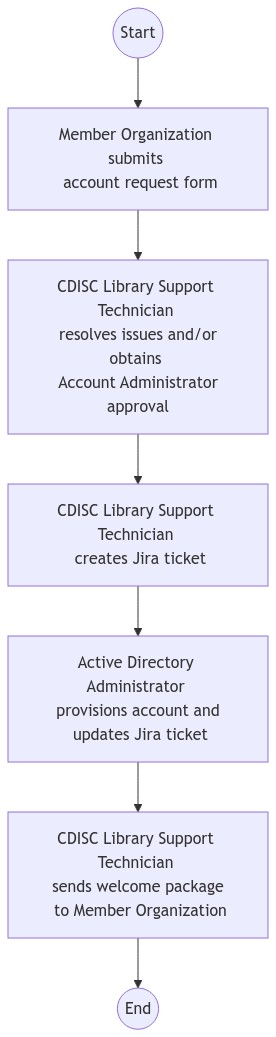
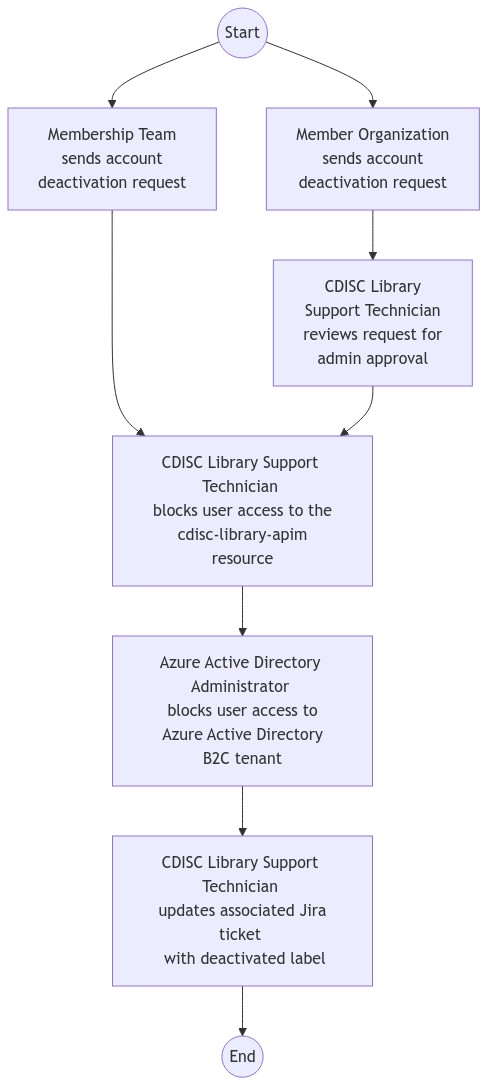
5 Comments
Anthony Chow
There are a lot of "if"s.
Unknown User (rjmaitra)
Reduced to one "if" per block
Unknown User (rjmaitra)
Instructions have been updated in accordance with your comments/suggestions.
Unknown User (rjmaitra)
Note: Open-source is not included in this.
Note: Volunteer account steps need to be updated and split into "received from PM" and received from a webform submission.
Unknown User (rjmaitra)
Link for Provisioning using B2C / Graph API: https://dev.azure.com/cdisc-org/data-science/_wiki/wikis/data-science.wiki/1/CDISC-Library-User-Account-Provisioning