- If you do not have feedback for a page you have reviewed, then please click the Like button at the bottom of the page.
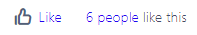
- If you have feedback on a page you have reviewed, then please use Jira to submit your feedback.
To add comments to JIRA from within the Wiki:
Select the text to which you wish to attach the comment. After a moment, a small contextual menu should appear.
Within the contextual menu, click on the icon with the 3 arrows

. This will trigger an abbreviated Create Issue form.
- Choose "Tobacco Implementation Guide" in the drop-down menu on the top left for Project, if it is not already chosen.
- Choose "Review Comments" in the drop-down menu on the top right for Issue Type, if it is not already chosen.
Fill out the form and click the "Create" button in the bottom right corner of the form to submit your comment as an issue.
The page should automatically update with your comment inserted in place.
Additional instructions and information for creating an issue from within Confluence (the Wiki) can be found here: https://confluence.atlassian.com/doc/use-jira-applications-and-confluence-together.html
Alternatively, to add comments from within Jira:
- Go to the "Tobacco Implementation Guide" project in JIRA at: https://jira.cdisc.org/projects/TOBA
- Click on the "Create" button in the top menu to bring up the Create Issue form.
- Make sure the project is set to "Tobacco Implementation Guide" and the issue type is set to "Review Comments".
- Fill out the form.
- In the Summary field, describe the content to which the comment applies.
- Enter your comment, and any additional details, in the Description field. To help the team address your comment properly, be thorough.
Click the "Create" button in the bottom right corner of the form to submit.
Additional instructions and information for creating an issue can be found here: https://confluence.atlassian.com/display/JIRA/Creating+an+Issue